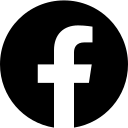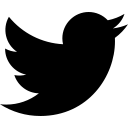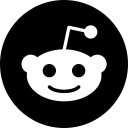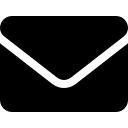Why take a speed test?
Internet Speed Testing is the process of measuring your internet connection’s performance, which includes download and upload speeds, latency, and more. This data helps you understand how efficiently your internet connection works.
In our fast-paced digital world, where everything is just a click away, having a reliable and speedy internet connection is essential. It affects your work, entertainment, and overall online experience. But how do you know if you’re getting the internet speed you’re paying for? The answer lies in Internet Speed Testing. This comprehensive guide will walk you through the process, significance, and how to make the most out of your internet connection.
Super important, an internet speed test provides a snapshot of your connection at a specific moment. Regularly checking your speeds helps you monitor performance, identify bottlenecks, and ensure you’re getting the most out of your ISP.
Understanding Speed Test Metrics:
Before diving into Internet Speed Testing, let’s clarify the metrics involved:
- Download Speed: This measures how fast data travels from the internet to your device. Higher download speeds mean quicker access to web pages and content.
- Upload Speed: This measures how quickly data is sent from your device to the internet. It’s crucial for activities like video conferencing and file uploads.
- Ping (Latency): This is the time it takes for data to travel from your device to a remote server and back. Low latency is essential for smooth online gaming and real-time applications.
- Jitter: This is the variation in response times. A good connection will have a reliable and consistent response time, which is represented as a lower jitter score.
Why Regular Speed Testing Is Essential:
Keep up on your ISP or mobile cellular service provider. Regularly checking your internet speed is essential for several reasons:
- Monitoring Performance: Conducting regular speed tests allows you to monitor the performance of your internet connection over time. By tracking your speeds, you can identify patterns, fluctuations, and potential issues that may affect your online experience.
- Optimizing Performance: Understanding your internet speed can help optimize your online experience. For example, if you frequently stream videos or play online games, knowing your internet speed can help you adjust settings or choose appropriate streaming resolutions for smoother playback and reduced buffering.
- Troubleshooting Connectivity Issues: If users experience slow internet speeds or intermittent connectivity issues, conducting speed tests can help identify the problem. It could be due to network congestion, hardware issues, or problems with the ISP. By analyzing the results of speed tests, users can troubleshoot and take appropriate actions to improve their connection.
- Detecting Throttling: Some ISPs may throttle internet speeds for certain types of traffic. By regularly testing their internet speed, users can detect if their ISP is throttling certain types of traffic and take appropriate action, or use a VPN to get around any throttling that may happen.
- Identifying Bottlenecks: Regular testing helps you find bottlenecks in your network. For example: If you’re paying for a 200 Mbps or faster internet plan but using older wireless N devices with a subpar router, you might struggle to reach consistent speeds even when close to the router. Wired gigabit ethernet connections should always max your plan’s speed; if not, there could be various issues, such as network congestion.
Conclusion:
Internet speed tests are a valuable tool for anyone seeking a reliable and high-speed internet connection. By monitoring performance, holding ISPs accountable, detecting network issues, and optimizing for specific activities, users can ensure a seamless online experience.
In summary, regular self-checks of your network provide confidence you are getting the fastest speeds possible and help troubleshoot any issues that may arise. So go ahead and test your internet speed. It’s a quick and easy way to ensure everything is running smoothly!